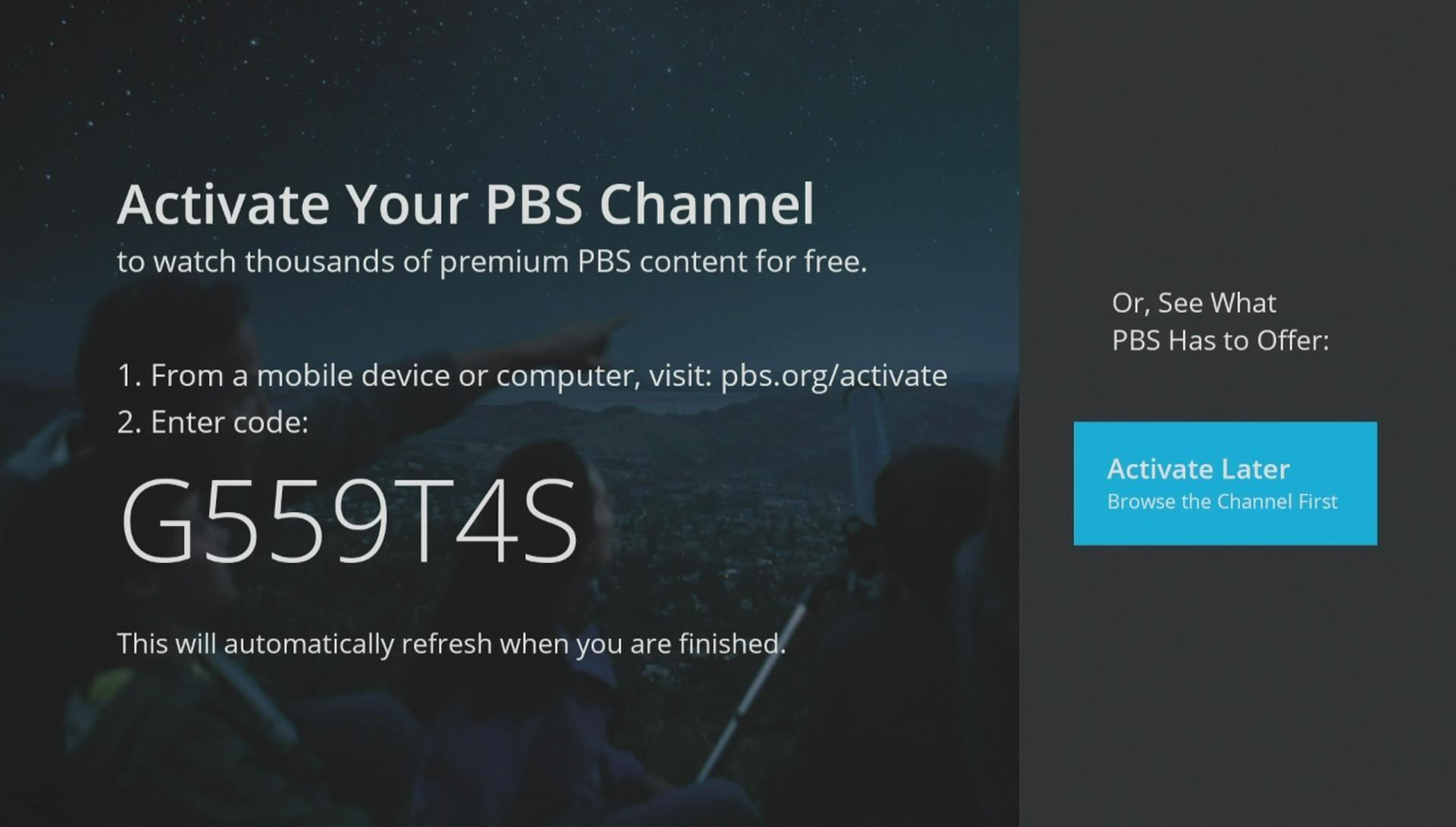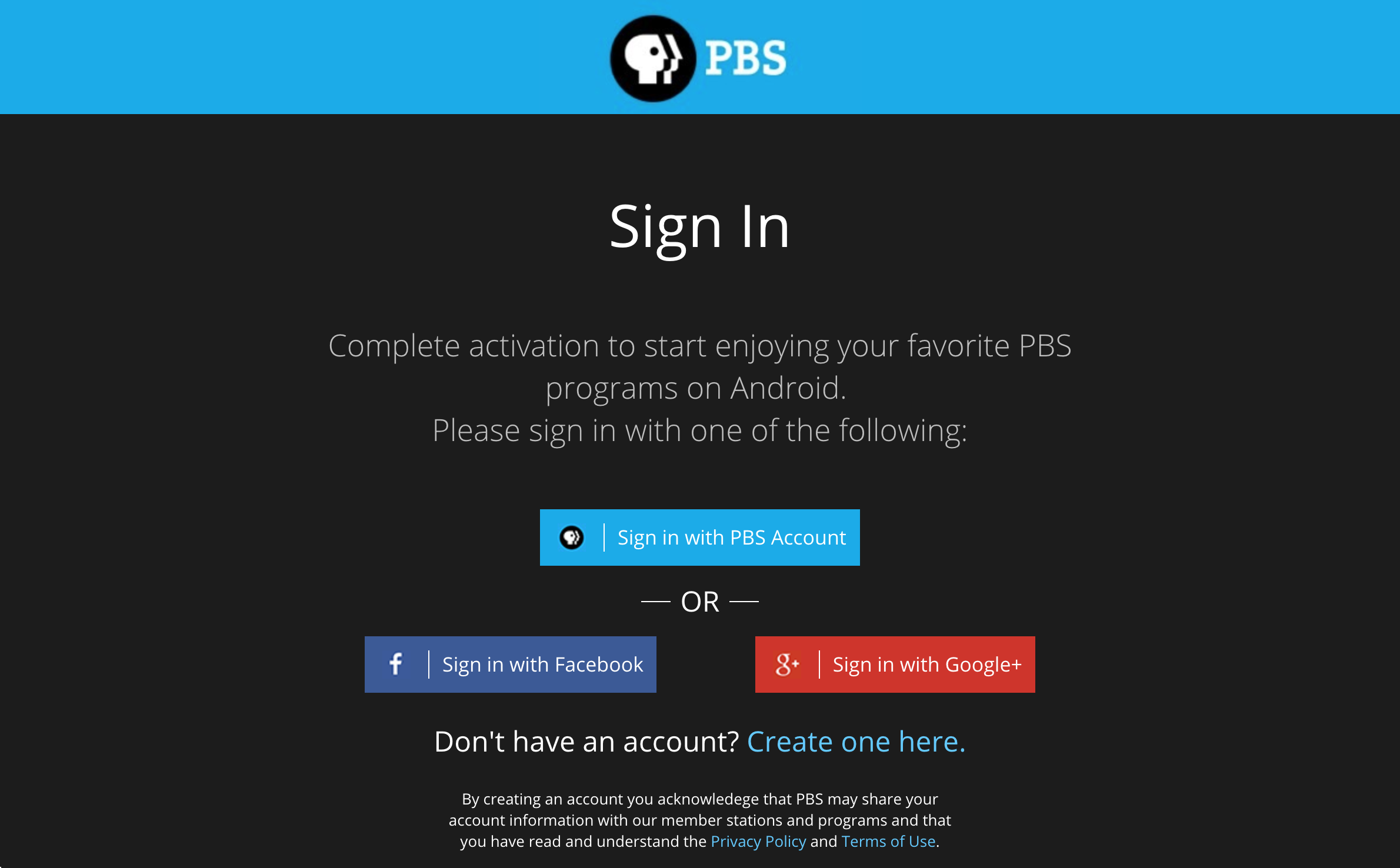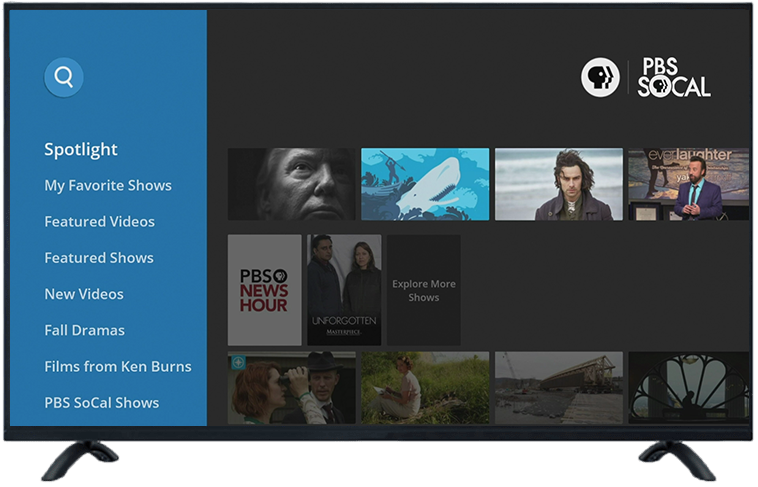HOW TO DOWNLOAD THE PBS APP ON APPLE TV
1. SEARCH
On your Fire TV home screen, select the magnifying glass icon in the top left corner of your screen. Type PBS in the search bar.
Select the PBS Video app.
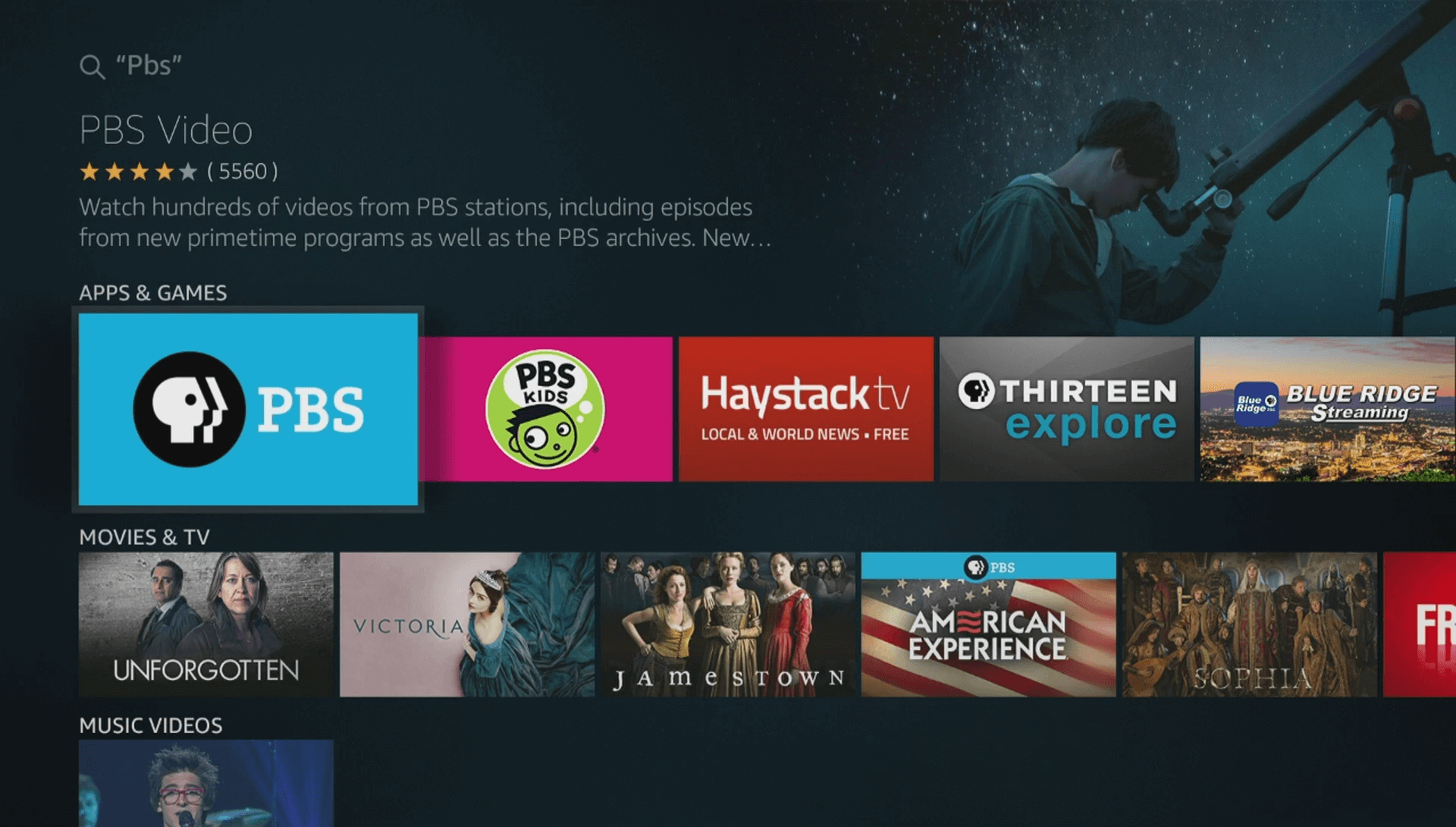
2. INSTALL
Click GET - Free to download. Allow the app to download. Once the download is complete, click open.
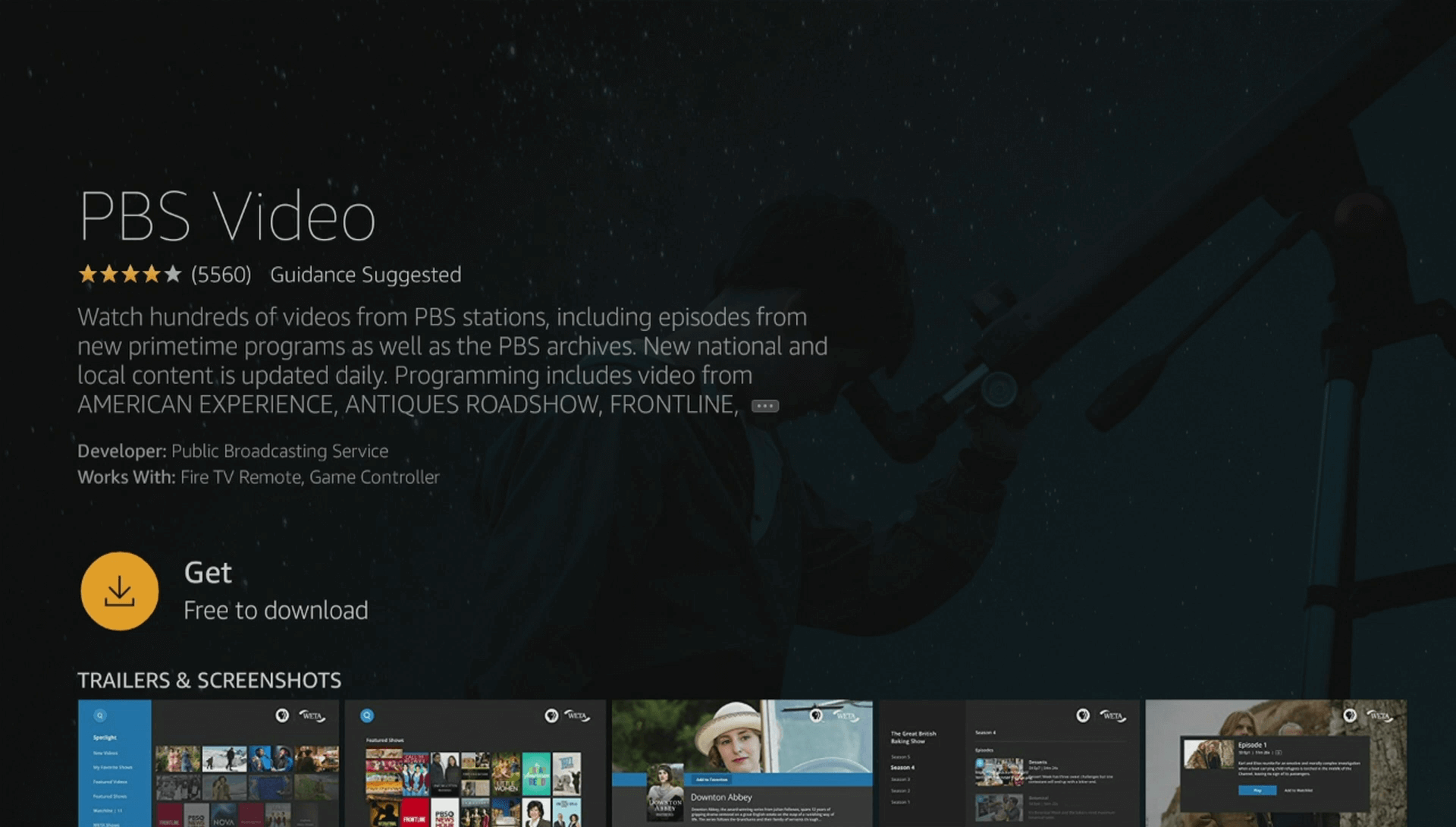
3. ACTIVATE
The app will open and ask you to activate your app.
To do this, visit pbs.org/activate using the internet browser on your computer, tablet or smartphone. There, enter the activation code provided on your Apple TV. Click continue.
Sign in using your PBS, Facebook or Google Account. (Click here if you need help creating an account)
Once you are signed in, the PBS App will activate on your Apple TV and you can enjoy your favorite shows!